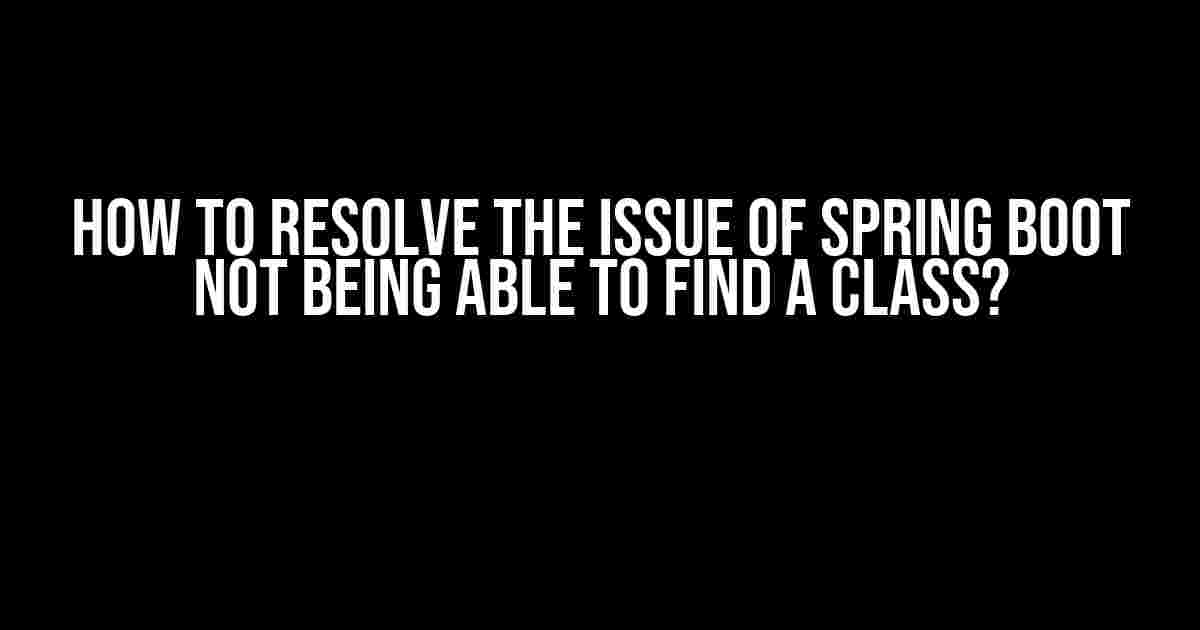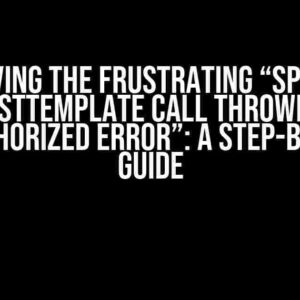Are you tired of encountering the frustrating error “ClassNotFoundException” or “NoClassDefFoundError” in your Spring Boot application? Do you find yourself scratching your head, wondering why your application can’t seem to find a class that’s clearly there? Fear not, friend! In this article, we’ll take you by the hand and guide you through the most common causes and solutions to this pesky problem.
- Understanding the Problem
- Solution 1: Verify Classpath Configuration
- Solution 2: Check Dependencies in pom.xml or build.gradle
- Solution 3: Check for Typos in Class Name or Package
- Solution 4: Verify Incompatible Version of Spring Boot or Dependencies
- Solution 5: Configure Component Scan Correctly
- Additional Troubleshooting Steps
- Conclusion
- Related Articles
Understanding the Problem
Before we dive into the solutions, let’s take a step back and understand what’s happening behind the scenes. When Spring Boot can’t find a class, it usually means that the class is not in the classpath or is not correctly configured. This can occur due to various reasons such as:
- Incorrect classpath configuration
- Missing dependencies in the pom.xml or build.gradle file
- Typos in the class name or package
- Incompatible version of Spring Boot or dependencies
- Incorrectly configured component scan
Now that we know what might be causing the issue, let’s explore the solutions!
Solution 1: Verify Classpath Configuration
The most common reason for Spring Boot not being able to find a class is incorrect classpath configuration. Make sure that the class is in the correct package and that the package is correctly configured in the project structure.
Project Structure:
src/main/java
com
example
MyService.java
src/main/resources
application.properties
pom.xml
In the above example, the `MyService` class is located in the `com.example` package. Ensure that the package is correctly configured in the project structure and that the class is correctly imported in the Java file.
Solution 2: Check Dependencies in pom.xml or build.gradle
Sometimes, the issue can be as simple as a missing dependency in the pom.xml or build.gradle file. Make sure that all necessary dependencies are included and correctly configured.
<dependencies>
<dependency>
<groupId>org.springframework.boot</groupId>
<artifactId>spring-boot-starter-data-jpa</artifactId>
</dependency>
<dependency>
<groupId>org.springframework.boot</groupId>
<artifactId>spring-boot-starter-web</artifactId>
</dependency>
</dependencies>
In the above example, the `spring-boot-starter-data-jpa` and `spring-boot-starter-web` dependencies are included. Verify that the dependencies required for your application are correctly configured.
Solution 3: Check for Typos in Class Name or Package
A simple typo in the class name or package can cause Spring Boot to throw a ClassNotFoundException. Double-check that the class name and package are correctly spelled and formatted.
// Correct import com.example.MyService; // Incorrect import com.exaple.MyServie;
In the above example, the incorrect import statement will result in a ClassNotFoundException. Ensure that the import statements are correctly formatted and spelled.
Solution 4: Verify Incompatible Version of Spring Boot or Dependencies
Sometimes, incompatible versions of Spring Boot or dependencies can cause issues with class loading. Verify that the versions of Spring Boot and dependencies are compatible and correctly configured.
<parent>
<groupId>org.springframework.boot</groupId>
<artifactId>spring-boot-starter-parent</artifactId>
<version>2.3.1.RELEASE</version>
</parent>
In the above example, the Spring Boot version is set to 2.3.1.RELEASE. Verify that the version is compatible with the dependencies and correctly configured.
Solution 5: Configure Component Scan Correctly
Incorrectly configured component scan can cause Spring Boot to fail to find classes. Verify that the component scan is correctly configured and that the base package is correctly set.
@SpringBootApplication
@ComponentScan(basePackages = "com.example")
public class MyApplication {
// ...
}
In the above example, the component scan is set to scan the `com.example` base package. Verify that the base package is correctly set and that the component scan is correctly configured.
Additional Troubleshooting Steps
If none of the above solutions work, here are some additional troubleshooting steps to try:
- Check the Spring Boot application logs for any errors or warnings that might indicate the cause of the issue.
- Use the `mvn dependency:tree` or `gradle dependencies` command to verify the dependencies and their versions.
- Check the project structure and verify that the class is correctly located in the package.
- Try cleaning and rebuilding the project to refresh the dependencies and classpath.
Conclusion
In this article, we’ve covered the most common causes and solutions to the frustrating error “ClassNotFoundException” or “NoClassDefFoundError” in Spring Boot applications. By following these steps and verifying the classpath configuration, dependencies, typos, incompatible versions, and component scan, you should be able to resolve the issue and get your application up and running in no time!
| Solution | Description |
|---|---|
| Verify Classpath Configuration | Ensure that the class is in the correct package and that the package is correctly configured in the project structure. |
| Check Dependencies in pom.xml or build.gradle | Verify that all necessary dependencies are included and correctly configured in the pom.xml or build.gradle file. |
| Check for Typos in Class Name or Package | Double-check that the class name and package are correctly spelled and formatted. |
| Verify Incompatible Version of Spring Boot or Dependencies | Verify that the versions of Spring Boot and dependencies are compatible and correctly configured. |
| Configure Component Scan Correctly | Verify that the component scan is correctly configured and that the base package is correctly set. |
By following these solutions and troubleshooting steps, you should be able to resolve the issue of Spring Boot not being able to find a class and get your application running smoothly.
Related Articles
- Spring Boot Tutorial for Beginners
- How to Configure Spring Boot Applications
- Troubleshooting Common Spring Boot Errors
We hope you found this article helpful in resolving the issue of Spring Boot not being able to find a class. If you have any further questions or need assistance, please don’t hesitate to ask!
Here are 5 Questions and Answers about “How to resolve the issue of Spring Boot not being able to find a class?” in a creative voice and tone:
Frequently Asked Question
Got stuck with Spring Boot not finding a class? Don’t worry, we’ve got you covered! Check out these frequently asked questions to get back on track.
Q1: I’ve checked my pom.xml, but Spring Boot still can’t find my class. What’s going on?
A1: Ah, don’t worry! Double-check that you’ve updated your Maven project (if using Eclipse) or run `mvn clean package` (if using command line). Sometimes, a simple refresh can do wonders!
Q2: I’ve tried everything, but Spring Boot insists it can’t find my custom configuration class. Help!
A2: Ouch, that’s frustrating! Make sure your custom configuration class is in the same package or a sub-package of your main application class. If not, try moving it or adjusting your component scan to include the correct package.
Q3: I’m using IntelliJ IDEA, and Spring Boot can’t find my class even after rebuilding the project. What’s up?
A3: Ah, IDEA can be finicky sometimes! Try invalidating the cache and restarting IDEA (File > Invalidate Caches / Restart). This usually resolves the issue.
Q4: I’m using a dependency from another project, and Spring Boot is complaining about not finding the class. How do I fix this?
A4: Ah, inter-project dependencies can be tricky! Ensure that the dependency project is properly installed and deployed to your local Maven repository. You can do this by running `mvn install` in the dependency project.
Q5: I’ve tried all the above, but Spring Boot still can’t find my class. What’s the last resort?
A5: Okay, last resort time! Try deleting the `.m2/repository` directory (if using Maven) or the `.gradle` directory (if using Gradle) and then rebuild your project. This will force a clean download of all dependencies.
I hope this helps!