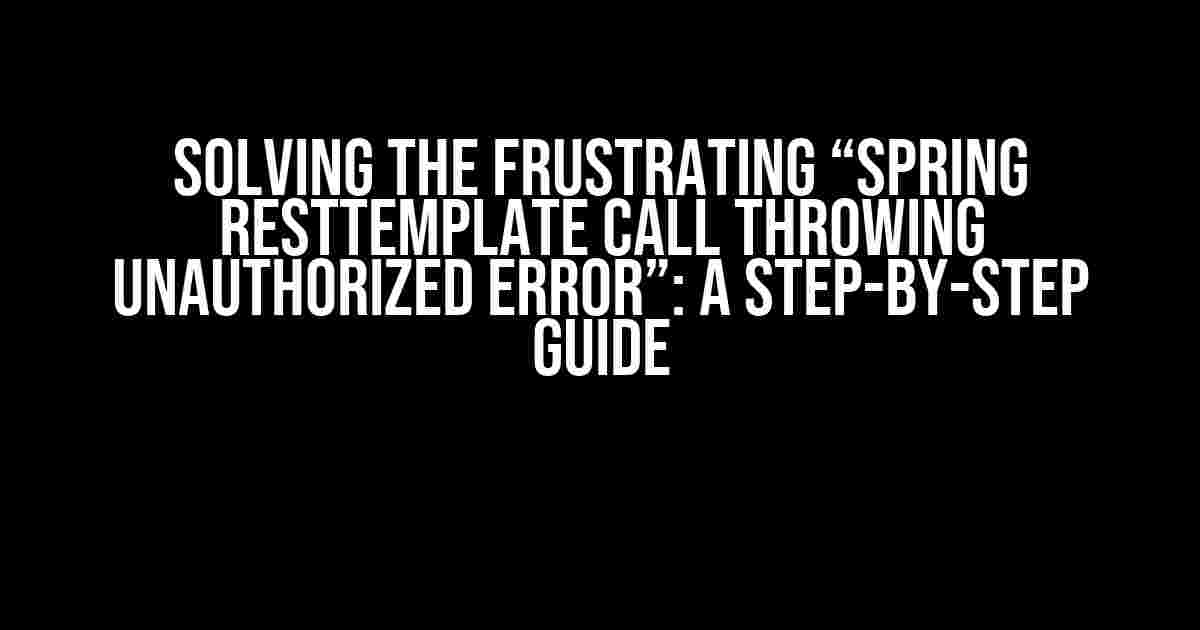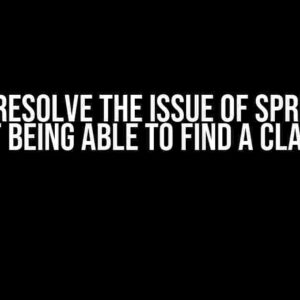If you’re reading this, chances are you’re pulling your hair out trying to figure out why your RestTemplate call is throwing an unauthorized error. Don’t worry, friend, you’re not alone! In this article, we’ll dive deep into the possible causes and solutions to get your Spring-based application back on track.
What’s Causing the Unauthorized Error?
Before we dive into the solutions, let’s quickly explore the common culprits behind the unauthorized error:
- Invalid or missing authentication credentials
- Incorrectly configured RestTemplate
- Server-side issues, such as incorrect API keys or permissions
- Certificate or SSL/TLS issues
Step 1: Verify Authentication Credentials
The first step in troubleshooting is to double-check your authentication credentials. Make sure you’re providing the correct username, password, and any other required authentication details.
RestTemplate restTemplate = new RestTemplate();
HttpHeaders headers = new HttpHeaders();
headers.set("Authorization", "Basic " + getBase64EncodedCredential());
HttpEntity<String> request = new HttpEntity<>(headers);
ResponseEntity<String> response = restTemplate.exchange("https://api.example.com/resource", HttpMethod.GET, request, String.class);
In the above example, we’re using basic authentication, but you can modify it to fit your specific authentication requirements.
Step 2: Configure RestTemplate Correctly
A misconfigured RestTemplate can lead to unauthorized errors. Ensure you’re setting the correct request headers and HTTP method:
RestTemplate restTemplate = new RestTemplate();
HttpHeaders headers = new HttpHeaders();
headers.set("Content-Type", "application/json");
headers.set("Accept", "application/json");
HttpEntity<String> request = new HttpEntity<>("Request Body", headers);
ResponseEntity<String> response = restTemplate.exchange("https://api.example.com/resource", HttpMethod.POST, request, String.class);
In this example, we’re setting the `Content-Type` and `Accept` headers to `application/json`, but adjust according to your API’s requirements.
Step 3: Check Server-Side Issues
It’s possible that the issue lies on the server-side. Verify that:
- API keys or secrets are correct and up-to-date
- Permissions and access controls are correctly configured
- Server-side logging is enabled to identify potential issues
Step 4: Troubleshoot Certificate and SSL/TLS Issues
Certificate and SSL/TLS issues can also cause unauthorized errors. Check that:
- Certificates are valid and up-to-date
- SSL/TLS versions are compatible with the server
- Certificate chains are properly configured
If you’re using a self-signed certificate, ensure that it’s trusted by the JVM:
import java.security.KeyStore;
import java.security.cert.Certificate;
// Load the self-signed certificate
KeyStore keyStore = KeyStore.getInstance("JKS");
keyStore.load(null, null);
Certificate cert = keyStore.getCertificate("self-signed-cert");
// Add the certificate to the JVM's truststore
TrustManagerFactory trustManagerFactory = TrustManagerFactory.getInstance(TrustManagerFactory.getDefaultAlgorithm());
trustManagerFactory.init((KeyStore) null);
TrustManager[] trustManagers = trustManagerFactory.getTrustManagers();
SSLContext sslContext = SSLContext.getInstance("TLSv1.2");
sslContext.init(null, trustManagers, null);
// Create a new RestTemplate instance with the custom SSL context
RestTemplate restTemplate = new RestTemplate(new HttpsURLConnectionFactory(sslContext));
Additional Troubleshooting Tips
If you’ve checked all the above steps and still encounter issues, try these additional troubleshooting tips:
- Enable debugging for the RestTemplate and underlying HTTP client
- Use tools like Wireshark or Fiddler to inspect the HTTP traffic
- Check the server-side logs for any error messages or warnings
- Verify that the API endpoint is correctly configured and accessible
Conclusion
The dreaded “unauthorized error” can be frustrating, but by following these steps, you should be able to identify and resolve the issue. Remember to double-check your authentication credentials, configure your RestTemplate correctly, verify server-side issues, and troubleshoot certificate and SSL/TLS problems. With patience and persistence, you’ll be making successful RestTemplate calls in no time!
| Causes of Unauthorized Error | Solutions |
|---|---|
| Invalid or missing authentication credentials | Verify and update authentication credentials |
| Incorrectly configured RestTemplate | Configure RestTemplate correctly, including headers and HTTP method |
| Server-side issues, such as incorrect API keys or permissions | Verify and update API keys, permissions, and server-side configurations |
| Certificate or SSL/TLS issues | Troubleshoot certificate and SSL/TLS issues, including self-signed certificates |
By following this comprehensive guide, you’ll be well on your way to resolving the “Spring RestTemplate call throwing unauthorized error” and getting your application back on track.
Remember, troubleshooting is an art, and patience is key. Take your time, and methodically work through each step until you identify and resolve the issue.
Additional Resources
If you’re still stuck, here are some additional resources to help you troubleshoot:
- Spring Framework Reference: RestTemplate
- Ignoring SSL Certificate in Spring RestTemplate
- Spring RestTemplate Tutorial
Frequently Asked Question
Having trouble with Spring RestTemplate calls throwing unauthorized errors? Worry not, friend! We’ve got you covered.
Why is my Spring RestTemplate call throwing an unauthorized error?
This error usually occurs when the RestTemplate instance is not properly configured with the necessary authentication details. Make sure to set the correct authentication headers, such as the API key, token, or username and password, before making the call.
How do I set the authentication headers in Spring RestTemplate?
You can set the authentication headers using the `HttpHeaders` object. Create a new instance of `HttpHeaders` and add the necessary headers using the `add()` method. Then, pass this object to the `exchange()` or `execute()` method of the RestTemplate.
What if I’m using Basic Authentication with Spring RestTemplate?
For Basic Authentication, you need to encode the username and password using Base64 and set it in the `Authorization` header. You can use the `Base64` utility class provided by Java or use a library like OkHttp to handle the encoding for you.
How do I handle SSL/TLS certificates with Spring RestTemplate?
To handle SSL/TLS certificates, you need to configure the RestTemplate to use a custom `SSLSocketFactory`. You can create a custom implementation of `SSLSocketFactory` that trusts the certificates or uses a specific keystore. Then, set this factory on the RestTemplate using the `setRequestFactory()` method.
Can I use Spring Boot’s auto-configuration for RestTemplate?
Yes, Spring Boot provides auto-configuration for RestTemplate. You can create a `@Bean` for RestTemplate and Spring Boot will automatically configure it with the necessary settings, including authentication and SSL/TLS certificates.