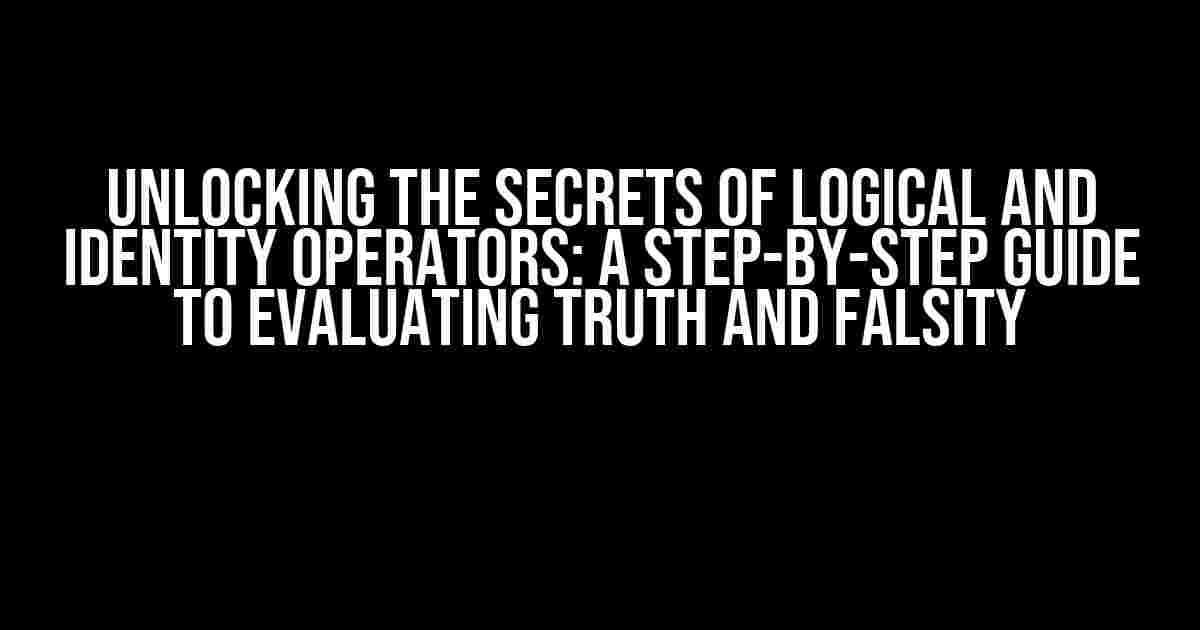Are you tired of feeling uncertain about the truthfulness of statements involving logical and identity operators? Do you struggle to determine whether a statement is true or false? Fear not, dear reader, for this comprehensive guide is here to enlighten you on the mysteries of evaluating truth and falsity in the realm of logical and identity operators. By the end of this article, you’ll be a master of discerning truth from fiction, and your programming skills will soar to new heights!
What are Logical Operators?
Logical operators are special symbols used to connect two or more expressions, resulting in a true or false output. The most common logical operators are:
&&(Logical AND)||(Logical OR)!(Logical NOT)
These operators allow you to create complex conditional statements that can be evaluated as true or false.
What are Identity Operators?
Identity operators, also known as equality operators, are used to compare two values and determine if they are identical. The most common identity operators are:
===(Identity/Strict Equality)!==(Non-Identity/Strict Inequality)(Loose Equality)!=(Loose Inequality)
These operators enable you to verify whether two values are the same or different.
Evaluating Truth and Falsity with Logical Operators
Now that we’ve covered the basics, let’s dive into the world of evaluating truth and falsity using logical operators.
Logical AND (&&)
The Logical AND operator returns true only if both operands are true. If either operand is false, the entire expression evaluates to false.
console.log(true && true); // true
console.log(true && false); // false
console.log(false && true); // false
console.log(false && false); // falseAs you can see, the Logical AND operator is quite strict. It requires both operands to be true for the expression to evaluate to true.
Logical OR (||)
The Logical OR operator returns true if at least one operand is true. If both operands are false, the expression evaluates to false.
console.log(true || true); // true
console.log(true || false); // true
console.log(false || true); // true
console.log(false || false); // falseThe Logical OR operator is more relaxed than its AND counterpart, allowing for a single true operand to make the entire expression true.
Logical NOT (!)
The Logical NOT operator negates the truth value of its operand. If the operand is true, the expression evaluates to false, and vice versa.
console.log(!true); // false
console.log(!false); // trueThe Logical NOT operator is a simple yet powerful tool for flipping the truth value of an expression.
Evaluating Truth and Falsity with Identity Operators
Now that we’ve explored logical operators, let’s examine how to evaluate truth and falsity using identity operators.
Identity/Strict Equality (===)
The Identity/Strict Equality operator returns true if both operands have the same value and type.
console.log(5 === 5); // true
console.log(5 === '5'); // false
console.log('hello' === 'hello'); // true
console.log(null === undefined); // falseThe Identity/Strict Equality operator is strict, ensuring that not only the values but also the data types match.
Non-Identity/Strict Inequality (!==)
The Non-Identity/Strict Inequality operator returns true if both operands do not have the same value or type.
console.log(5 !== 5); // false
console.log(5 !== '5'); // true
console.log('hello' !== 'hello'); // false
console.log(null !== undefined); // trueThe Non-Identity/Strict Inequality operator is the opposite of its equality counterpart, returning true when the values or types do not match.
Loose Equality (==)
The Loose Equality operator returns true if both operands have the same value, regardless of type.
console.log(5 == 5); // true
console.log(5 == '5'); // true
console.log('hello' == 'hello'); // true
console.log(null == undefined); // trueThe Loose Equality operator is more relaxed than its strict counterpart, ignoring data types and focusing solely on the value.
Loose Inequality (!=)
The Loose Inequality operator returns true if both operands do not have the same value, regardless of type.
console.log(5 != 5); // false
console.log(5 != '5'); // false
console.log('hello' != 'hello'); // false
console.log(null != undefined); // falseThe Loose Inequality operator is the opposite of its loose equality counterpart, returning true when the values do not match, regardless of type.
Real-World Examples and Applications
Now that we’ve covered the theoretical aspects of logical and identity operators, let’s explore some real-world examples and applications:
Form Validation
In form validation, you might use logical operators to check if a user has entered valid input. For example:
const username = 'johnDoe';
const password = 'myPassword';
const isValid = username && password;
console.log(isValid); // trueIn this example, the Logical AND operator ensures that both the username and password have been entered before considering the input valid.
Conditional Statements
In conditional statements, you might use identity operators to compare values and make decisions. For example:
const age = 25;
if (age === 25) {
console.log('You are 25 years old!');
} else {
console.log('You are not 25 years old!');
}In this example, the Identity/Strict Equality operator checks if the user’s age is exactly 25, and if so, outputs a specific message.
Common Pitfalls and Best Practices
When working with logical and identity operators, it’s essential to be aware of common pitfalls and best practices:
- Avoid using == and != for equality checks, as they can lead to unexpected results due to type coercion.
- Use === and !== for strict equality checks, ensuring that both values and types match.
- Be mindful of operator precedence, using parentheses to clarify complex expressions and avoid unexpected results.
- Test and debug your code thoroughly, ensuring that your logical and identity operators are functioning as intended.
Conclusion
Mastering logical and identity operators is crucial for any programmer, as they form the foundation of conditional statements and decision-making in code. By following the guidelines and best practices outlined in this article, you’ll be well-equipped to navigate the world of truth and falsity with confidence.
| Operator | Description |
|---|---|
&& |
Logical AND |
|| |
Logical OR |
! |
Logical NOT |
=== |
Identity/Strict Equality |
!== |
Non-Identity/Strict Inequality |
= |
Loose Equality |
!= |
Loose Inequality |
Remember, practice makes perfect! Experiment with different logical and identity operators to solidify your understanding and become a master of evaluating truth and falsity in code.
Final Thoughts
In conclusion, logical and identity operators are powerful tools in the programmer’s arsenal. By grasping
Frequently Asked Question
Logical and identity operators can be tricky to navigate, but don’t worry, we’ve got you covered! Here are some frequently asked questions on how to check whether a statement is true or false in respect to logical and identity operators:
How do I check if a statement is true or false using the AND operator?
When using the AND operator, a statement is true only if both conditions are true. If either condition is false, the entire statement is false. For example, if we have the statement “x > 5 AND y < 10", it's only true if both x is greater than 5 and y is less than 10. If either condition is false, the statement is false.
What about the OR operator? How do I check if a statement is true or false?
The OR operator is a bit more flexible! A statement is true if either condition is true, or if both conditions are true. If both conditions are false, then the statement is false. For example, if we have the statement “x > 5 OR y < 10", it's true if either x is greater than 5 or y is less than 10, or if both conditions are true.
How do I use the NOT operator to check if a statement is true or false?
The NOT operator is like a flip switch! It reverses the truth value of a statement. If the original statement is true, the NOT operator makes it false, and if the original statement is false, the NOT operator makes it true. For example, if we have the statement “NOT x > 5”, it’s true if x is not greater than 5, and false if x is greater than 5.
What about the identity operators (=== and !==)? How do I use them to check if a statement is true or false?
The identity operators check if the values are not only equal but also of the same data type. The === operator checks if the values are identical, while the !== operator checks if the values are not identical. For example, if we have the statement “x === 5”, it’s true if x is equal to 5 and of the same data type (e.g., both are numbers).
Can I combine logical and identity operators in a single statement?
Yes, you can combine logical and identity operators in a single statement! Just be careful with the order of operations and use parentheses if needed. For example, if we have the statement “x > 5 AND y === ‘hello'”, it checks if x is greater than 5 and if y is identical to the string ‘hello’. If both conditions are true, the statement is true.