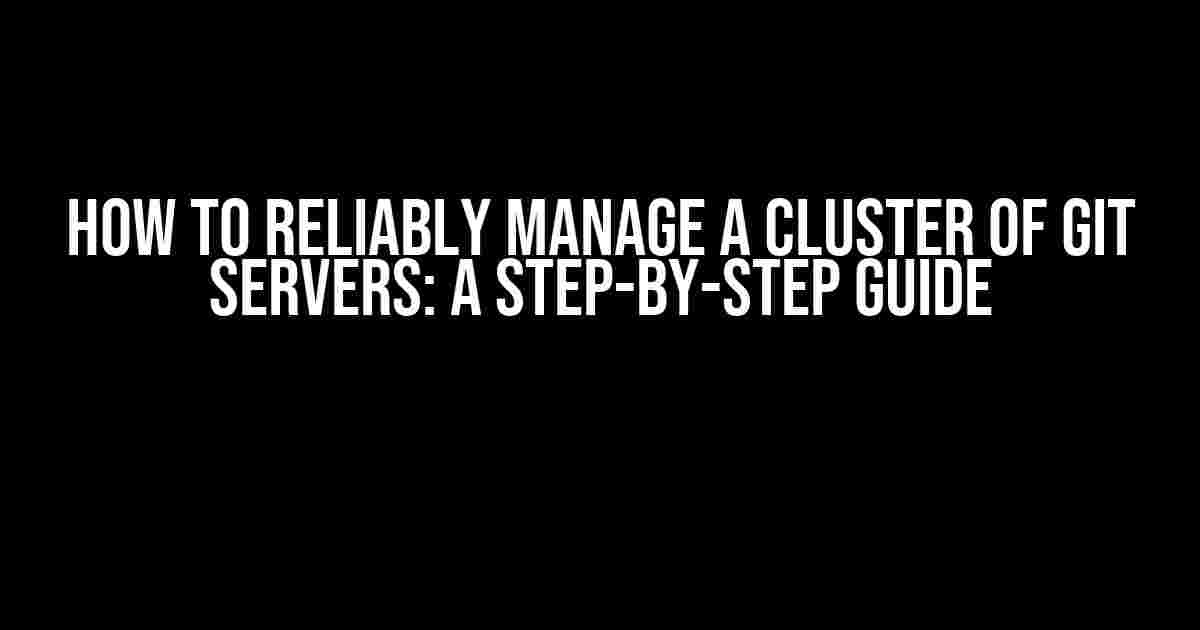Are you tired of struggling to manage a cluster of Git servers? Look no further! In this comprehensive guide, we’ll walk you through the process of setting up and maintaining a reliable Git server cluster. By the end of this article, you’ll be a Git server cluster management master.
Why Cluster Git Servers?
Before we dive into the nitty-gritty of managing a Git server cluster, let’s talk about why clustering Git servers is a good idea in the first place. There are several reasons:
- Scalability: Clustering allows you to handle a large number of users and repositories without overwhelming a single server.
- High Availability: With multiple servers, you can ensure that your Git repositories are always accessible, even if one server goes down.
- Load Balancing: By distributing the load across multiple servers, you can improve performance and reduce the risk of server overload.
- Disaster Recovery: In the event of a disaster, a clustered setup allows you to quickly recover from backups and minimize downtime.
Choosing the Right Tools
Before you start setting up your Git server cluster, you’ll need to choose the right tools for the job. Here are some essential tools you’ll need:
Git: The obvious choice for managing your Git repositories.ApacheorNGINX: A web server to handle incoming requests and serve your Git repositories.SSH: For secure shell access to your servers.Puppet,Chef, orAnsible: A configuration management tool to automate server setup and maintenance.HaproxyorPound: A load balancer to distribute incoming requests across your servers.
Setting Up Your Cluster
Now that you have your tools, let’s set up your Git server cluster. We’ll assume you have three servers: git-server-1, git-server-2, and git-server-3.
Step 1: Install Git and Web Server
Install Git and your chosen web server (Apache or NGINX) on each server:
sudo apt-get update sudo apt-get install git sudo apt-get install apache2
Step 2: Configure Web Server
Configure your web server to serve your Git repositories. For Apache, create a new configuration file in /etc/apache2/sites-available:
<VirtualHost *:80>
ServerName git.example.com
DocumentRoot /var/www/git
<Directory /var/www/git>
Options Indexes FollowSymLinks MultiViews
AllowOverride None
Require all granted
</Directory>
</VirtualHost>
For NGINX, create a new configuration file in /etc/nginx/sites-available:
server {
listen 80;
server_name git.example.com;
location / {
alias /var/www/git;
index index.html;
}
}
Step 3: Initialize Git Repositories
Initialize a new Git repository on each server:
sudo mkdir /var/www/git sudo chown -R git:git /var/www/git sudo git init --bare /var/www/git/repo.git
Step 4: Configure SSH
Set up SSH access for your Git repositories. Create a new user and group for Git:
sudo useradd git sudo groupadd git sudo usermod -aG git git
Generate SSH keys for your Git user:
sudo su - git ssh-keygen -t rsa -b 4096
Step 5: Configure Load Balancer
Set up your load balancer to distribute incoming requests across your servers. For HAProxy, create a new configuration file in /etc/haproxy/haproxy.cfg:
frontend git
bind *:80
mode http
default_backend git_servers
backend git_servers
mode http
balance roundrobin
server git-server-1 10.0.0.1:80 check
server git-server-2 10.0.0.2:80 check
server git-server-3 10.0.0.3:80 check
Maintenance and Monitoring
Now that your cluster is set up, it’s essential to maintain and monitor it regularly to ensure reliability and performance.
Step 1: Regular Backups
Set up regular backups of your Git repositories using a tool like git-shell or git-repo-mirror:
sudo git-shell /var/www/git/repo.git /path/to/backup
Step 2: Monitor Server Health
Monitor server health using tools like Nagios, Zabbix, or Prometheus. Set up alerts for downtime, high CPU usage, and disk space issues.
Step 3: Update and Upgrade
Regularly update and upgrade your servers to ensure you have the latest security patches and features:
sudo apt-get update sudo apt-get upgrade
Step 4: Rotate SSH Keys
Rotate your SSH keys regularly to maintain security:
sudo su - git ssh-keygen -t rsa -b 4096
Best Practices
To ensure the reliability and security of your Git server cluster, follow these best practices:
| Best Practice | Description |
|---|---|
| Use strong passwords and SSH keys | Use complex passwords and SSH keys to prevent unauthorized access. |
| Limit access to Git repositories | Use access controls like Gitolite or Gitosis to limit access to your Git repositories. |
| Regularly update and upgrade servers | Keep your servers up-to-date with the latest security patches and features. |
| Monitor server health and performance | Use monitoring tools to detect downtime, high CPU usage, and disk space issues. |
| Use load balancing and HA | Distribute incoming requests across multiple servers to ensure high availability and scalability. |
Conclusion
Managing a cluster of Git servers requires careful planning and regular maintenance. By following the steps outlined in this guide, you can ensure the reliability and security of your Git server cluster. Remember to choose the right tools, set up your cluster correctly, and maintain and monitor your servers regularly.
With these best practices and tools in place, you’ll be well on your way to building a scalable and highly available Git server cluster that meets the needs of your organization.
Here are 5 Questions and Answers about “How to reliably manage a cluster of git servers” in HTML format with a creative voice and tone:
Frequently Asked Question
Get the lowdown on managing a cluster of git servers with ease!
What’s the best way to ensure high availability across my git server cluster?
To ensure high availability, set up a load balancer that distributes incoming traffic across multiple git servers. This way, if one server goes down, the others can pick up the slack. You can also use a distributed file system like Gluster or Ceph to store your Git repositories, making it easy to scale your cluster.
How do I handle synchronization issues between my git servers?
Synchronization issues can be a real headache! To avoid them, implement a Git replication strategy using tools like Gitosis or Gerrit. These tools will sync your repositories across all servers, ensuring that all nodes are up-to-date and consistent. Regularly schedule backups and snapshots to prevent data loss in case of a failure.
What’s the deal with Git server monitoring and logging?
Monitoring and logging are crucial for identifying issues before they become major problems! Set up tools like Nagios, Prometheus, or Grafana to keep an eye on server performance, disk usage, and network traffic. Also, implement a logging system like Elasticsearch or Splunk to track errors, commits, and other important events. This will help you troubleshoot issues and optimize your cluster.
How can I ensure secure access to my git server cluster?
Security is top priority! Implement SSL/TLS encryption to protect data in transit. Use SSH keys or Git credentials to authenticate users and limit access to authorized personnel. You can also set up Role-Based Access Control (RBAC) to restrict permissions and access levels. Regularly update your servers and dependencies to prevent vulnerabilities.
What’s the best way to scale my git server cluster as my team grows?
Scaling is a breeze when you plan ahead! As your team grows, add more servers to your cluster to distribute the load. Use a cloud provider like AWS or GCP to easily spin up new instances. Consider using a containerization platform like Docker to simplify server management and deployment. Finally, implement a CI/CD pipeline to automate testing, building, and deployment of your code.
I hope this helps!